YouTube Shorts – Ultimate Guide

New ”TikTok” like short video format
YouTube Shorts are a new TikTok-like short video format. They are a powerful tool, which can help you engage with your audience and help you grow your YouTube channel.
In this post, we’re gonna run through everything you need to know, from how to make an upload to YouTube shorts, to monetization options. We’re gonna see how YouTube Shorts can be useful.
About YouTube Shorts
As we already mentioned before, they are similar to TikTok videos. They are short vertical videos and need to be less than 60sec long. They are pretty different than your regular YouTube videos. You can start your channel by uploading shorts, you don’t have to have ”normal” videos on your YouTube channel at all.
How to watch YouTube shorts
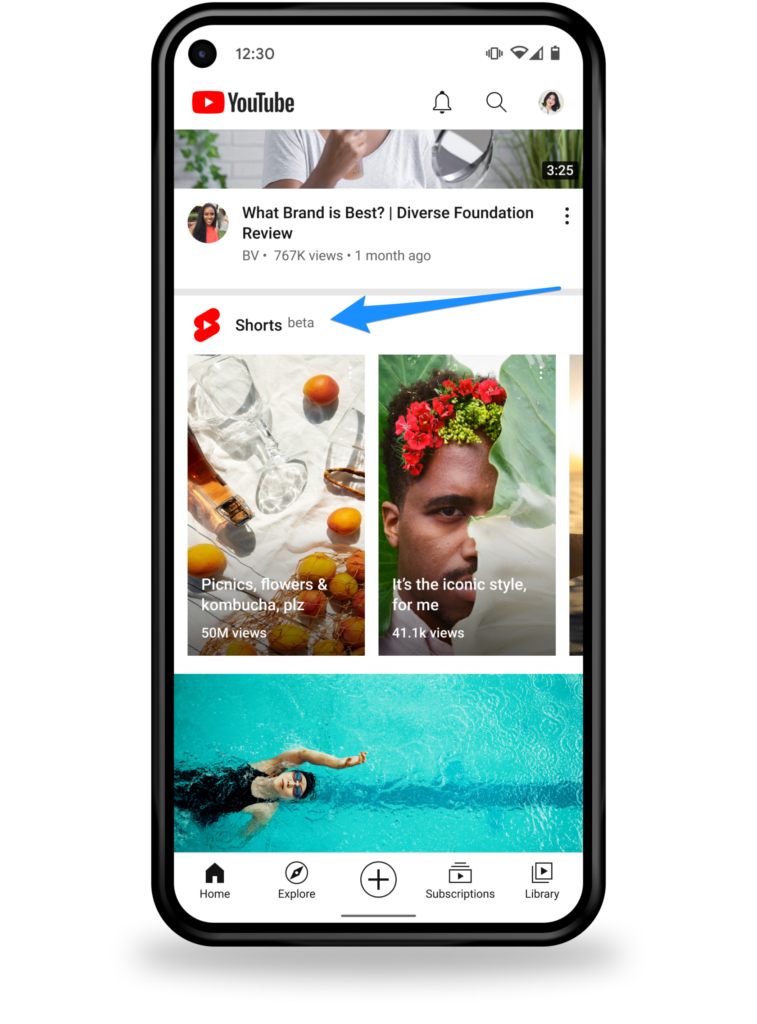
- Open YouTube mobile app
- Scroll down to shorts section – it says ”Shorts Beta”- here you can see many shorts
- Now, here you have three little dots ”…” and if you press on that then you can view the video description, turn captions On/Off. Click Cancel to to go back to the video.
- Here you can Like or Dislike videos, comment and share them same as on YouTube.
- In the right hand corner in the bottom, you can sample 15sec of audio from video where you are seeing this.

This feature is new, so it will probably change over time. Right now by swiping up and down, you scroll through shorts.
When you watch YouTube shorts on your mobile phone, they don’t show you any thumbnail, but you can go and make one anyway. They are gonna be displayed on your desktop or YouTube page.
Create YouTube Shorts
YouTube has Shorts creation tools. Some of them you might have access to already, and some are coming. But, you don’t need to be using YouTube tools to create and upload Shorts! Any vertical video under 60secs can do the trick, and be automatically picked up to be a YouTube Shorts. You even don’t need to use the #Shorts word in your title anymore, but it is recommended for now.
Shorts creation tools
Shorts Camera- to create and record your videos
Shorts editor- helps your edit the clips down to add text, filters, and adjust the speed of your video.
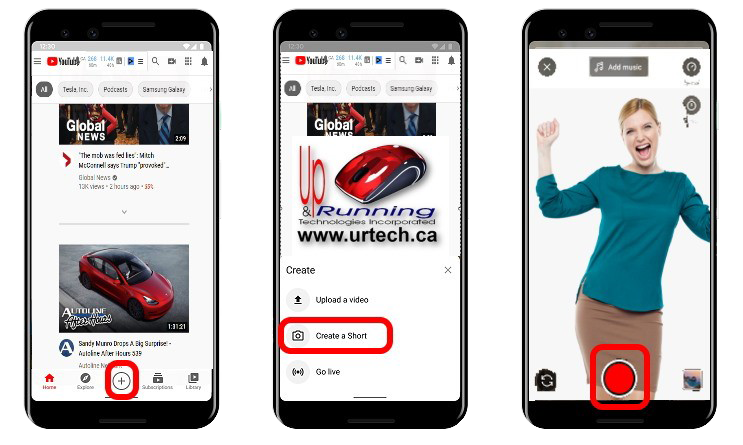
There you can see all the filters, add music, add text, and timer above the red dot. The timer is set at 15 sec but you can change that to 60 sec by typing on that number. Maybe YouTube encourages shorter shorts. By holding the record button, you record the video. You will see the red progress bar, and undo button at the top, so you don’t have to make the whole video in one take.
You can also import already existing videos from your device.
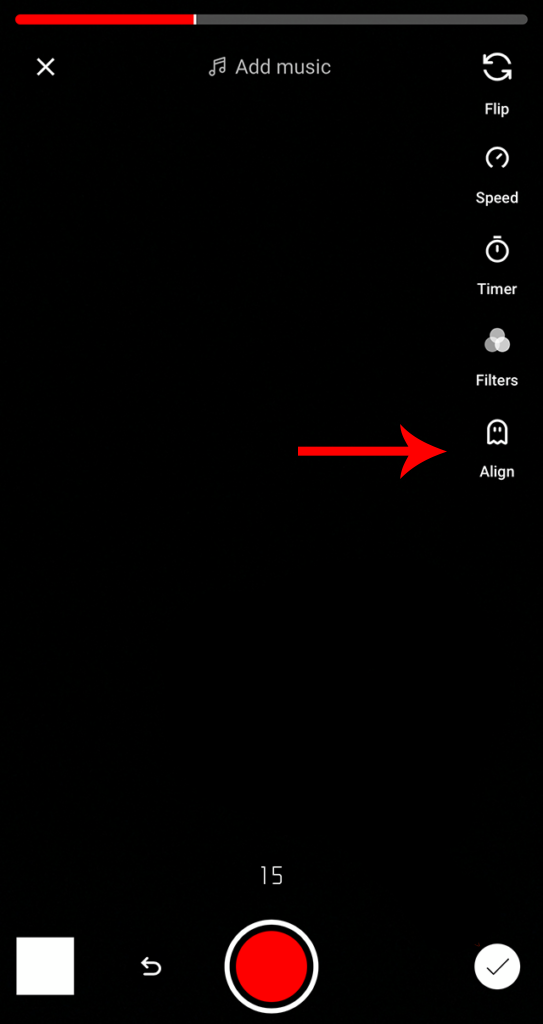
One more very interesting feature is the ”Align” button. If you record in sections, it can be helpful to start where you stoped (with your facial expression and head placement).
When you are satisfied with how the video looks, click the white tick and you can go and add some music!
You have access to a lot of copyrighted music. In order to be able to use it in your video, you are gonna be limited to 15sec. So, if your video is longer than that, you won’t be able to use the music throughout the whole video, just at the beginning.
You can also sample audio from another video, 15sec of it if the person has enabled it. But, if this person removes their video, the audio from your video will be disabled too.
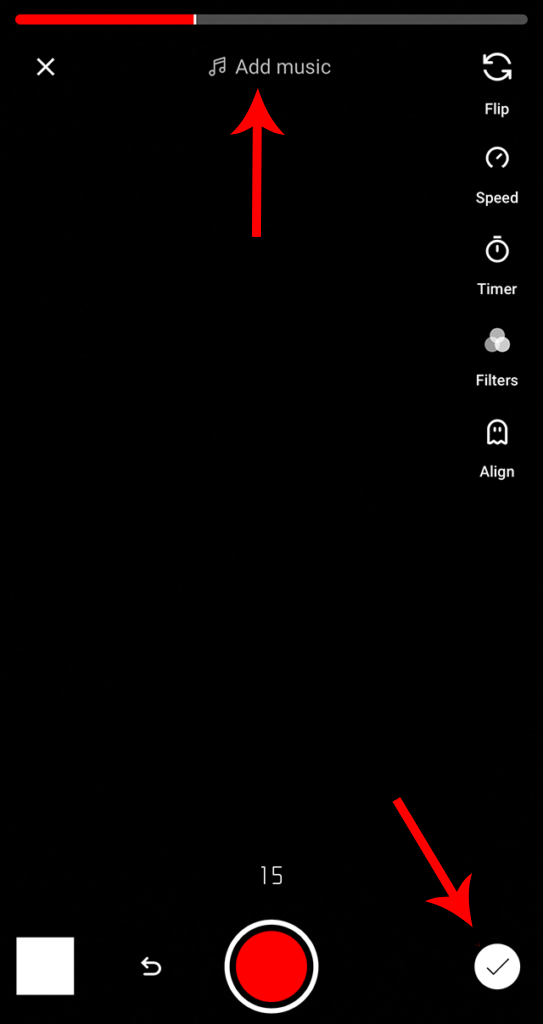

When you are editing your YouTube Shorts, you can also put text on them. You can easily align where you want the text to start and where to end. It’s pretty easy and if you used any other video editing apps, as on TikTok, you will get hold of it quickly.
Upload of YouTube Shorts
When you are happy with that, you used the filters if you want, and put some text or music on your video, click the ”Next” button, at the top right corner.
Here you need to give your video a title, recommendation is to use #Shorts still.
You can choose if you want to post it immediately or have it as unlisted/private or schedule it. You can choose if this is a video that is appropriate for kids.
When everything is set, you can click the upload button and it will be uploaded.
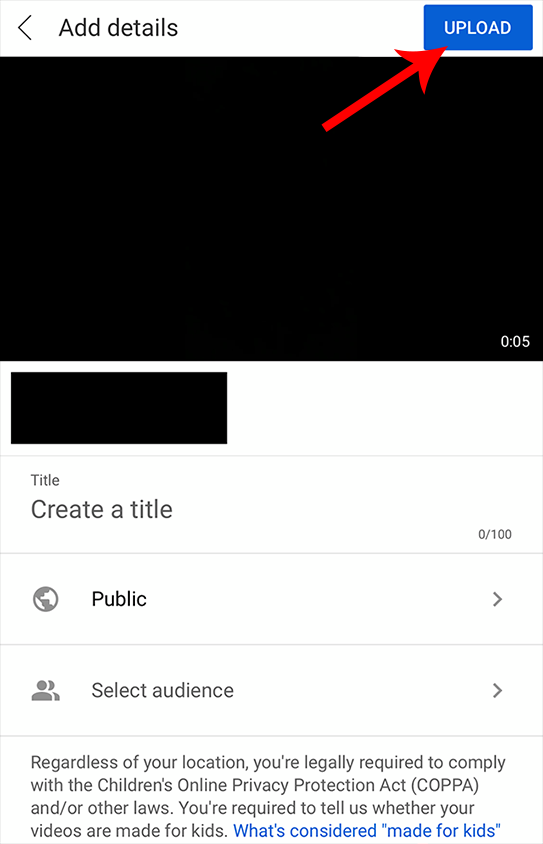
You don’t have to edit or film your videos with the YouTube shorts app, use whatever makes you comfortable. It’s important that is not longer than 60sec, and that it’s filmed in portrait. One more thing, if you upload your video from the desktop, you have more features to add, like a thumbnail.
Monetization of YouTube Shorts
On this is YouTube still working. There isn’t a solution on how to monetize YouTube Shorts yet.
YouTube Shorts are not YouTube, so for now, they can’t be monetized. For now, they are ads-free, but, don’t worry, we are sure that won’t last long, Google is probably working on how to implement ads on YouTube shorts.
YouTube Shorts found
If you are still not convinced about how serious YouTube is about YouTube Shorts, you should know that there is a found. In a nutshell, over the course of 2021-2022, YouTube will be handing out $100 million to creators making original content on YouTube Shorts. But, there is a catch, you have to be invited to join the found.
YouTube admits that this $100 million fund is just the ‘first step’ in figuring out YouTube Shorts monetization.
Let’s wrap it up, guys!
YouTube Shorts are a great way to grow your channel. If you can hook people up on the shorter content, there is a bigger possibility that they may go and watch your regular content which is monetized.
Hop on the new train of changes, that YouTube is tirelessly riding!
Don’t forget to subscribe to our YouTube Channel! Good luck!


